📋Bot Guide
Step 1: Access the Bot: https://t.me/BlockBeatsStudio_Bot
Click the big blue Start button. You will go onto the main menu screen.

Create a Song from Lyrics > Go to Step 2
Create a Song from a Description > Go to Step 3
Generate Audio from Text > Go to Step 4
Step 2: Create a Song from Lyrics
Click "Create a Song from Lyrics" button when presented with the following Screen.

Now type in your lyrics as a normal message for the bot to generate a song. Remember, you lyrics need to be at least 4 sentences.
Once done, click on the send button so the bot can work its magic!
Now the bot will generate the audio file for you to download! The image below is an example of the lyrics and the downloadable file.

Step 3: Create a Song from a Description
Type /Start to go to the main menu. Then select "Generate a Song with a Description"

Now you will be asked to provide a description of the song you want the bot to create. Take a look at the example image below for context. With the input description, the bot will generate lyrics for your song.

After the bot has generated lyrics according to the provided description, you will have 2 options (Circled in red in the image below). You can either edit the lyrics and then generate the song, or if your happy with the generated lyrics, select “Create Song” and the bot will work its magic!

Blitz, the bot, has successfully generated the song. The song audio file is now ready to be downloaded!
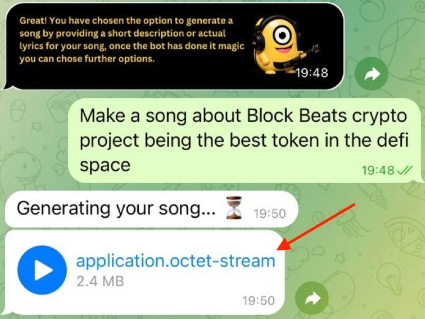
Step 4: Generate Audio from Text
To get to the main menu, type /start Then select "Generate audio from text"

Now you can provide text to convert to an audio. See the example image below, the speech highlighted in a red square is the provided text. Once you send this text, the bot will ask for a confirmation. If you want to make some changes to the text, click 'Edit'. If not, click 'Create Audio' and let the bot work its magic!

Now the audio file has been created and you can download and enjoy!
